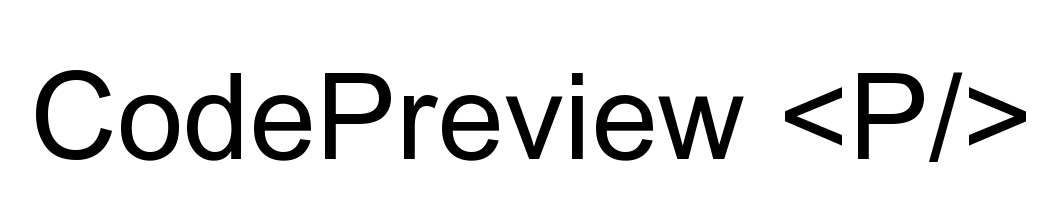Our story
On my years leading development teams, I commonly struggled to make sure they delivered the changes we actually required, I started asking devs for recorded demo's which caused some friction and wasted time.
When I discovered Preview Environments, I saw the potential and how those could solve our problem, unfortunately, all existing solutions weren't either flexible enough to adapt to our code or the price was prohibitive (per-seat price).
This is why I decided to start CodePreview, now, other small companies can benefit from Preview Environments just like we do.
About us

Alexis Hernandez
CodePreview Founder
Need to move fast?
CodePreview gives early-stage startups and mid-size dev teams that aren't using Kubernetes a testing solution as agile as they are, without the huge price-tag
Most custom Preview environments take at least 1 month of development to build and require ongoing maintenance and support, and server costs often exceed $1,000/month for each additional environment. CodePreview is for teams that don't have that kind of time - or money - to waste.
Sets up in hours
Deploys in minutes
All without lifting a finger
CodePreview combines a software solution with a done-for-you service to simplify and streamline every part of the Preview Environment process: From implementation to deployment, each and every time.
1. Simple Onboarding
2. Quick Setup
3. Automatic Deployment
4. Continuous Support





| Feature | Details | CodePreview | Vercel |
|---|---|---|---|
| Automatic Deployment | ✅ | Frontend only | |
| Multiple Languages | ✅ | JavaScript only | |
| Isolated Backend | ✅ | ❌ | |
| Fully Customizable | ✅ | ❌ | |
| Works without Docker | ✅ | ✅ | |
| Deploys Dependencies | ✅ | ❌ | |
| Multiple Databases | ✅ | ❌ | |
| Self Host/Managed Hosting | Either | Managed hosting | |
| Pricing Model | One fixed price | Per Seat price |
A Testing Suite that keeps up
-
Faster iterationAutomatic Deployment allows developers to iterate more quickly, spend less time waiting for feedback, and more time focusing on their code.
-
Simultaneous collaborationUnlimited Preview Environments let multiple developers test their branches simultaneously before pushing to production.
-
Greater AccuracyFull-Stack Previews lets developers test their code in an environment that better reflects production, which means more precision and less surprises.
A front-row seat to the action
-
Quicker turnaroundExpedited Build Time means that testers get their hands on the latest updates in minutes, not hours, without waiting for a manual deployment process to complete.
-
Better TeamworkAutomated Notifications bring testers into the process every time exactly when they’re needed. No more nudging busy developers or PMs for updates.
-
Easy ComparisonPer-Branch Deployment means testers can easily switch between different versions of the code to test different features or reproduce issues.
A more cost-effective way to collaborate
-
Less Time on DevOpsDone-for-You Setup saves most teams a month of Preview Environment development, and 5 hours a week of environment management.
-
Clearer visibilityAutomatic Deployment lets PMs track the status of multiple different feature-branches, stay on top of progress without having to ask for updates, and identify potential issues before they happen.
-
Smoother HandoversAutomated Notifications take a manual step out of the feature-feedback loop, which means one less thing to worry about mid-sprint.
A better end-user experience
-
Earlier AccessNo User Limits mean Preview environments aren't limited to an internal team. Let select customer groups try new features before wide release.
-
Fewer BugsPreviewing code in an environment that closely mirrors production means less surprises for your end users with every rollout.
-
More UpdatesLess time worrying about environment maintenance means more time shipping great features and providing benefit for the end-user experience. Teams with smoother testing procedures ultimately create more mature products.
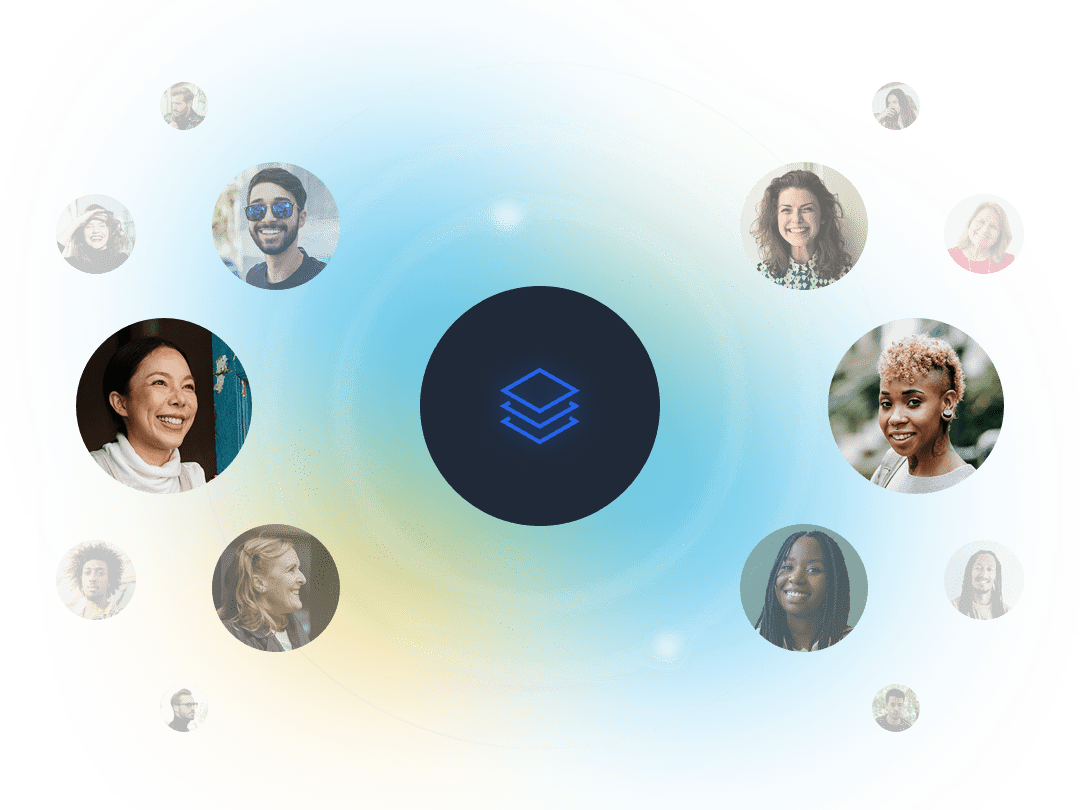
Can I try CodePreview before purchasing?
Yes, we offer 7 days for free (no credit card required).
Is CodePreview similar to Vercel/Netlify?
There is some overlap between CodePreview and Vercel/Netlify, the main difference is that CodePreview not only deploys the frontend app but also deploys backend + dependencies (like a database).
How long does it take to get CodePreview integrated into a codebase?
For a standard full-stack application (backend, frontend & database), CodePreview usually takes between 3 hours and 1 day from initial sign-up to first-deployment.
Do I need to modify my codebase in order to install CodePreview?
No. Most installations require no changes at all, and the CodePreview setup team will handle any customization in case any need should arise.
How long does each preview environment take to deploy?
Unlike most Docker environments, CodePreview usually runs in 2 minutes + the time it takes to compile your project.
Do I need to dockerize my project to use CodePreview?
No! In fact, CodePreview shines where other testing solutions struggle with projects that run on standard virtual machines instead of containers.
My project is already dockerized, can I still use CodePreview?
Yes! CodePreview works just as well inside a docker environment as out of it.
Can CodePreview work outside of Github?
Also yes! CodePreview does not require Github to function.
What languages does CodePreview support?
CodePreview Self-Install currently supports JVM environments using Java, Kotlin, Scala, while the Custom Plan provides the option to add additional languages.
Do I need to share my source code with the CodePreview team?
If privacy is key, our Custom plan can be installed via only the output assets and binaries.
Do I need to host this environment?
By default, CodePreview uses its own servers. If you would like to host them yourself, we are happy to deploy the previews on your infrastructure upon request.
Does every preview begin with a clean database?
That's up to you. CodePreview can create clean databases with every preview OR dump existing data to each new environment.
What if my preview requirements change mid-project?
Because we know requirements are constantly changing, CodePreview provides ongoing live support to adjust the Preview Environment for any new needs as they arise.
Do I really need to schedule a call to use CodePreview?
Look. We get it. Nobody likes extra hurdles in the buying process. That's why we skip the salespeople and book your call directly with a member of our engineering team: In most cases, we can assess your project and be ready to install after just one meeting.
Have more questions?
Our engineers are happy to answer any and all questions you have. Contact us to set up a call today.